Widget Debugging
Debugging @brinkninja/widgets
The @brinkninja/widgets comes with a debugging mode that allows you to see additional values and information for debugging purposes. To enable debug mode, simply add ?brinkwidget=debug to the URL of the web page where the widget is embedded.
Enabling Debug Mode
Simply add ?brinkwidget=debug to the URL. After that, the widget will enter debug mode, displaying additional values and information.
Example
For example, if your web page URL is https://example.com and the widget is embedded in the /page route.
Debug mode would be enabled like this:
https://example.com/page?brinkwidget=debugDebug Mode View List
Debug mode currently shows additional values and information in these views:
- "My Swaps" view
My Swaps
Enabling debug mode shows an additional dots button where you can see the intent hash.
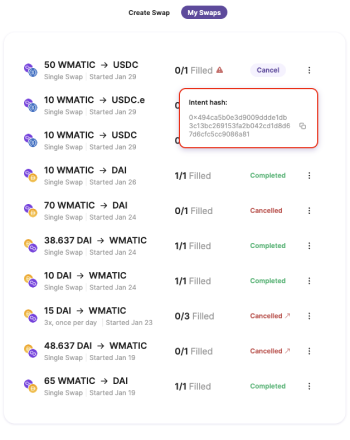
Updated 5 months ago